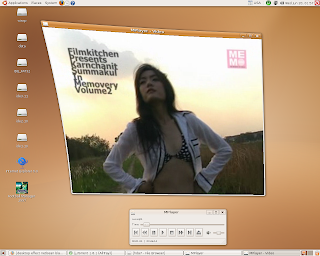 Even the "desktop effects" is just technology preview on Feisty. It still has some bugs but I like it. To enable go to System > Preferences > Destop Effects, then click "Enable Desktop Effects" button.
Even the "desktop effects" is just technology preview on Feisty. It still has some bugs but I like it. To enable go to System > Preferences > Destop Effects, then click "Enable Desktop Effects" button. It has two effects for now[as I known], "Windows wobble when move" and "Workspaces on a Cube".
After enable it, windows wobble is work fine but not the cube effect. Notice that number of workspace will change to 1. If set it back to 2, when I change workspace[e.g. Ctrl+Alt+->] sometime it loose both panels[top and bottom] or sometime it give me blank screen[no panel,no icon]
 To make cube effect work open terminal and
To make cube effect work open terminal andpnix@pnix-a7n:~$ gconftool-2 --type int --set /apps/compiz/general/screen0/options/hsize 4or use gui tool by type "gconf-editor" in terminal
pnix@pnix-a7n:~$ gconftool-2 --type int --set /apps/compiz/general/screen0/options/number_of_desktops 1
And navigate to: apps > compiz > general > screen0 > options
and change value of “hsize” to 4 and “number_of_desktops” to 1.
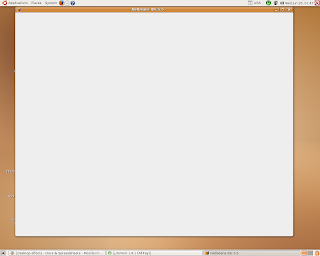 Another thing is enabling "Desktop Effects" will causes java swing component show as blank window. In my box it happen when start I netbeans. I read somewhere that this is java bug. Hope that sun will fix this in next jdk version.
Another thing is enabling "Desktop Effects" will causes java swing component show as blank window. In my box it happen when start I netbeans. I read somewhere that this is java bug. Hope that sun will fix this in next jdk version.To fix this, you need to set the variable AWT_TOOLKIT to "MToolKit". Add the code below in your $HOME/.bashrc [For me I put it in /etc/profile coz i need to run netbeans from menu]
export AWT_TOOLKIT=MToolkit
update: If you have stability problem with AWT_TOOLKIT=MToolkit[like me], may be you need to make a choice.
Comments