I just finish downloading japanese series from bittorrent, Nodame Cantabile. 12 avi files are now on my disk. I need to covert it to mpg before burn to vcd. After searching, look like mencoder is a good choice do this job. let try.
I'm not an expert in video editing, anyway thanks for document from mplayerhq that give me a very very long command.
scaling:
meaning of many option are mostly standard for 'NTSC VCD' format except scaling option that depend on original file resolution. 352x240 is resolution of NTSC VCD but my original avi res. is 688x384 so it need to scale and add black border to meet requirement. In my 'scale=352:196' 196 is came from 352x384/688.
first trying i got many error like this
the trick is i need to add '-ac mad' to specify decoder in that command and here is the result.
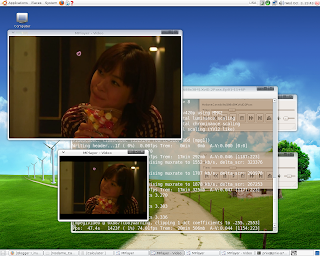
pnix@pnix-a7n:~$ sudo aptitude install mencoder
Reading package lists... Done
Building dependency tree
Reading state information... Done
Reading extended state information
Initializing package states... Done
Building tag database... Done
The following NEW packages will be installed:
mencoder
0 packages upgraded, 1 newly installed, 0 to remove and 0 not upgraded.
Need to get 3557kB of archives. After unpacking 8946kB will be used.
Writing extended state information... Done
Get:1 http://security.ubuntu.com feisty-security/multiverse mencoder 2:1.0~rc1-0ubuntu9.1 [3557kB]
Fetched 3557kB in 4m54s (12.1kB/s)
Selecting previously deselected package mencoder.
(Reading database ... 113732 files and directories currently installed.)
Unpacking mencoder (from .../mencoder_2%3a1.0~rc1-0ubuntu9.1_i386.deb) ...
Setting up mencoder (1.0~rc1-0ubuntu9.1) ...
pnix@pnix-a7n:~$
I'm not an expert in video editing, anyway thanks for document from mplayerhq that give me a very very long command.
mencoder -oac lavc -ovc lavc -of mpeg -mpegopts format=xvcd -vf scale=352:196,expand=352:240,harddup -srate 44100 -af lavcresample=44100 -lavcopts vcodec=mpeg1video:keyint=18:vrc_buf_size=327:vrc_minrate=1152:vbitrate=1152:vrc_maxrate=1152:acodec=mp2:abitrate=224 -ofps 30000/1001 -o n01.mpg N*01.aviscaling:
meaning of many option are mostly standard for 'NTSC VCD' format except scaling option that depend on original file resolution. 352x240 is resolution of NTSC VCD but my original avi res. is 688x384 so it need to scale and add black border to meet requirement. In my 'scale=352:196' 196 is came from 352x384/688.
first trying i got many error like this
mpg123: Can't rewind stream by 17 bits!: 0min 0mb A-V:0.030 [0:0]
mpg123: Can't rewind stream by 36 bits!: 0min 0mb A-V:0.039 [0:0]
mpg123: Can't rewind stream by 18 bits!: 0min 0mb A-V:0.046 [0:0]
mpg123: Can't rewind stream by 22 bits!: 0min 0mb A-V:0.049 [0:0]
mpg123: Can't rewind stream by 12 bits!: 0min 0mb A-V:0.052 [0:0]
the trick is i need to add '-ac mad' to specify decoder in that command and here is the result.
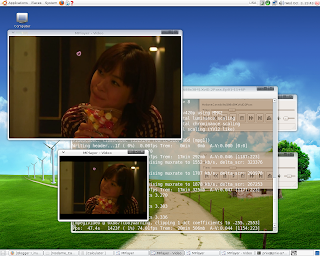
Comments