Last year I have played with trixbox for two week and leave it sit under my desk for a long time. Last week I just got a new card to play with. It's Rhino R4FXO[4 FXO ports]. My goal now is make trixbox know the card and config it properly. I start with reinstall trixbox with the almost latest version[trixbox ce 2.4.2]. Upgrade all packages[Include zaptel driver 1.4.9.2-4]
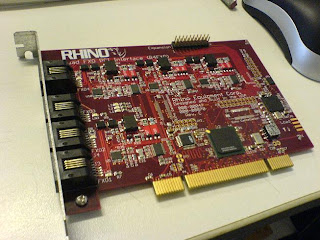
note: this zaptel driver is not work with current rhino driver in repos[for now 21/03/08]. It need to manual download the driver and install from console[more detail]
After base system is ready. Install R4FXO card.
1. Shutdown the box.
2. Put R4FXO card to the pci slot.
Boot trixbox again and run command 'genzaptelconf' to generate configuration files automatically. The config file is '/etc/zaptel.conf' and '/etc/asterisk/zapata-chanels.conf'. mine is look like this.
reload new configuration and see the result by 'ztcfg -vvv'.
Use 'zttool' command to check status of R4FXO.
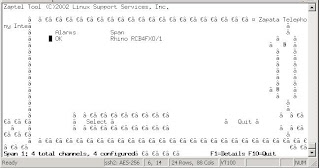
Adding these two properties in the /etc/asterisk/zapata.conf file under the [channels] section will enable busy detect on the system.
and that's it. next thing to do is create a zap trunk to connect outside world.
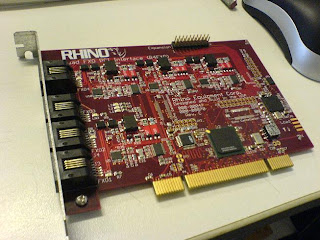
note: this zaptel driver is not work with current rhino driver in repos[for now 21/03/08]. It need to manual download the driver and install from console[more detail]
After base system is ready. Install R4FXO card.
1. Shutdown the box.
2. Put R4FXO card to the pci slot.
Boot trixbox again and run command 'genzaptelconf' to generate configuration files automatically. The config file is '/etc/zaptel.conf' and '/etc/asterisk/zapata-chanels.conf'. mine is look like this.
[trixbox1.localdomain ~]# cat /etc/asterisk/zapata-channels.confnote that from zapata-channels.conf I have 1 group call group0 compose of channel "1","2","3" and "4". [These channels and group are used when creat trunk]
; Autogenerated by /usr/sbin/genzaptelconf -- do not hand edit
; Zaptel Channels Configurations (zapata.conf)
;
; This is not intended to be a complete zapata.conf. Rather, it is intended
; to be #include-d by /etc/zapata.conf that will include the global settings
;
; Span 1: Rhino RCB4FXO/1 "Rhino RCB4FXO/1" (MASTER)
;;; line="1 FXO/1/0 FXSKS (In use)"
signalling=fxs_ks
callerid=asreceived
group=0
context=from-pstn
channel => 1
context=default
;;; line="2 FXO/1/1 FXSKS (In use)"
signalling=fxs_ks
callerid=asreceived
group=0
context=from-pstn
channel => 2
context=default
;;; line="3 FXO/1/2 FXSKS (In use)"
signalling=fxs_ks
callerid=asreceived
group=0
context=from-pstn
channel => 3
context=default
;;; line="4 FXO/1/3 FXSKS (In use)"
signalling=fxs_ks
callerid=asreceived
group=0
context=from-pstn
channel => 4
context=default
[trixbox1.localdomain ~]# cat /etc/zaptel.conf
# Autogenerated by /usr/sbin/genzaptelconf -- do not hand edit
# Zaptel Configuration File
#
# This file is parsed by the Zaptel Configurator, ztcfg
#
# It must be in the module loading order
# Span 1: Rhino RCB4FXO/1 "Rhino RCB4FXO/1" (MASTER)
fxsks=1
fxsks=2
fxsks=3
fxsks=4
# Global data
loadzone = us
defaultzone = us
[trixbox1.localdomain ~]#
reload new configuration and see the result by 'ztcfg -vvv'.
[trixbox1.localdomain ~]# ztcfg -vvvFrom above message all 4 channels are configured as FXS_KS signaling, that means they will act as FXO ports.
Zaptel Version: 1.4.9.2-
Echo Canceller: Oslec
Configuration
======================
Channel map:
Channel 01: FXS Kewlstart (Default) (Slaves: 01)
Channel 02: FXS Kewlstart (Default) (Slaves: 02)
Channel 03: FXS Kewlstart (Default) (Slaves: 03)
Channel 04: FXS Kewlstart (Default) (Slaves: 04)
4 channels to configure.
[trixbox1.localdomain ~]#
Use 'zttool' command to check status of R4FXO.
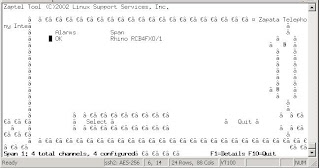
Adding these two properties in the /etc/asterisk/zapata.conf file under the [channels] section will enable busy detect on the system.
busydetect=yes
busycount=5
and that's it. next thing to do is create a zap trunk to connect outside world.
Comments